

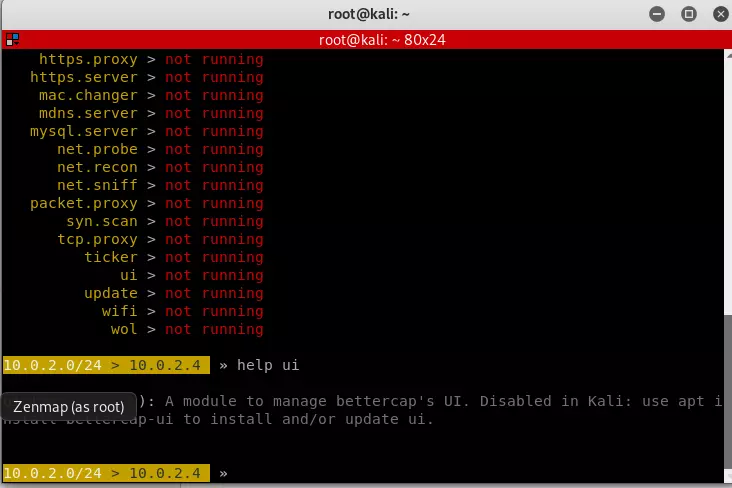
We know what is bettercap and what purpose hackers or security experts use it. But lots of people (including hackers, security expert and researcher) no idea how to use the new version of Bettercap 2.x.
Now the good thing done by the Bettercap community is that, they recently launched a Web UI version of Bettercap which is really awesome and easy to manage for newbie’s as well as experts. But first need to install it. So, this article is for how to install and configure Web UI version of Bettercap 2.24
First need to install dependencies which are make, node, npm and download the ui module files from github, for that follow the steps given below:
git clone https://github.com/bettercap/ui.git ~/ui
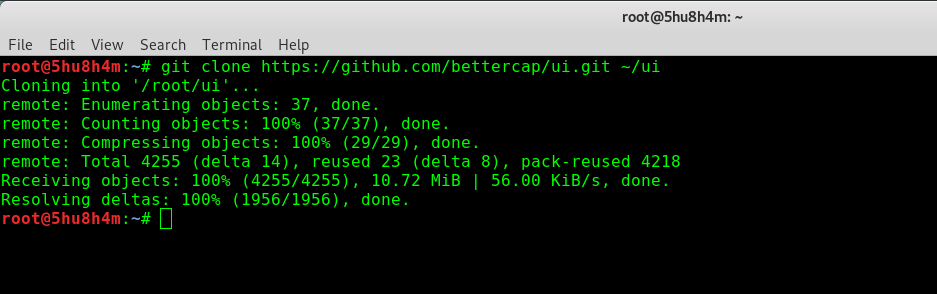
“In the above example, use simple command to download bettercap ui files”
Now need to move to that particular path or we can say specific directory using cd command.
cd ~/ui
Lots of packages depends on another packages, so it’s very necessary to full fill all dependencies those are requires. For that follow the command given below:
make deps
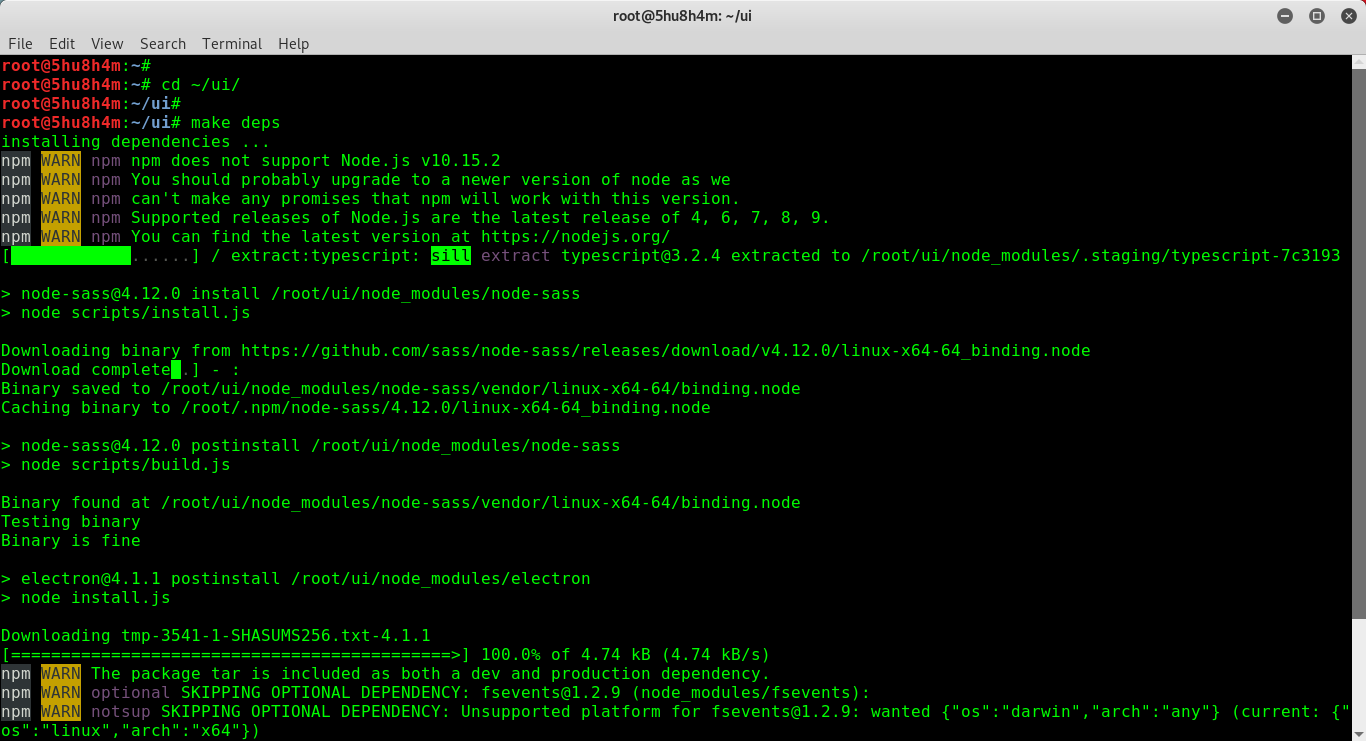
“In the above example, it collecting all dependencies automatically”
After download all dependencies, need to build executable programs and libraries from source code. For that follow the command below:
make build
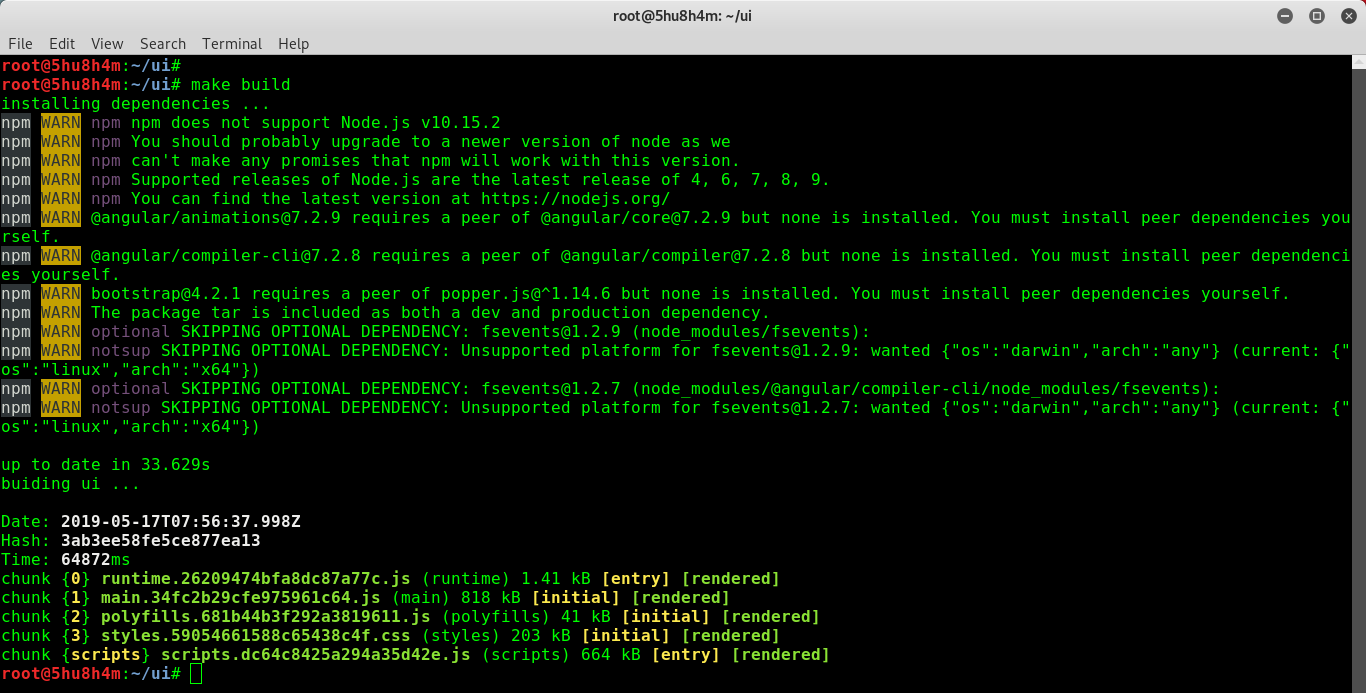
“In the above example, it will build executables files”
Need to Install it into specific path. By default, location of it is /usr/local/share/bettercap/ui.
make install
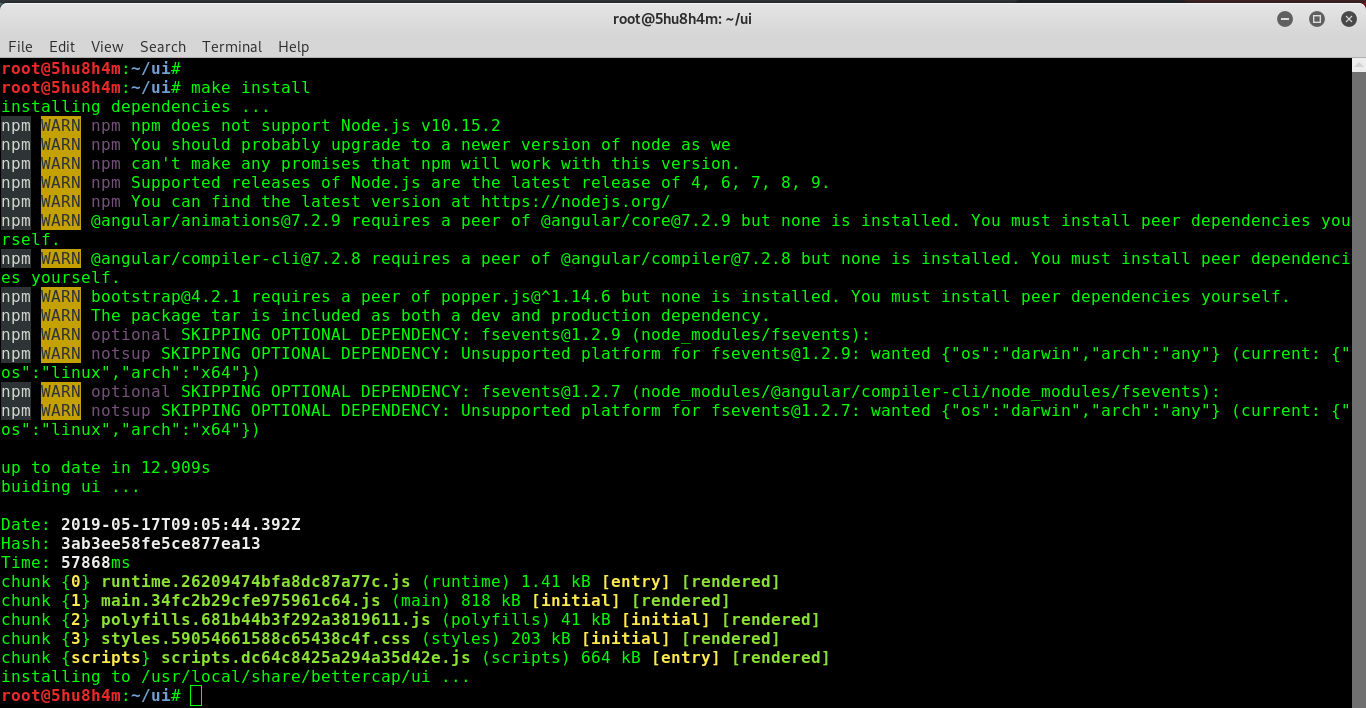
“In the above example, it will build executables files”
Note: If above step may be giving error that directory found, so its solution is very simple that need to create directory.
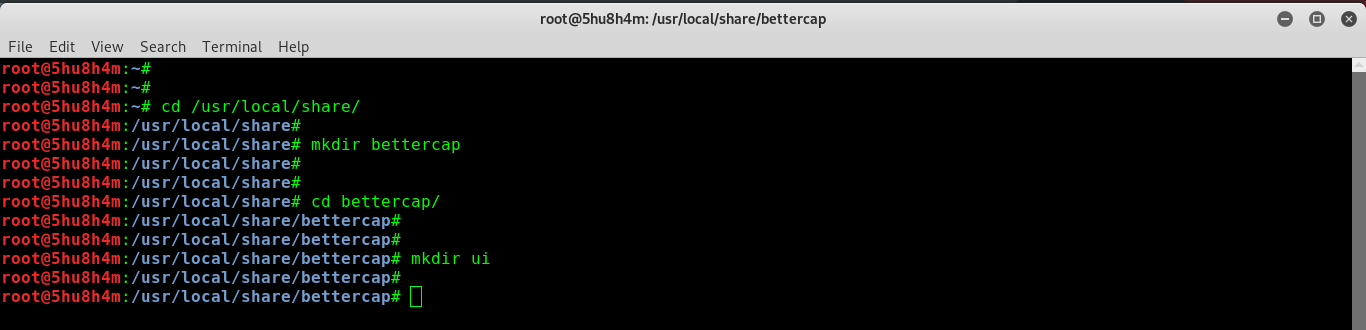
“In the above example, create bettercap directory inside /usr/local/share and ui directory inside bettercap/”
Now run bettercap ui using the following command, user can use both command line as well as ui at same time.
bettercap -caplet http-ui
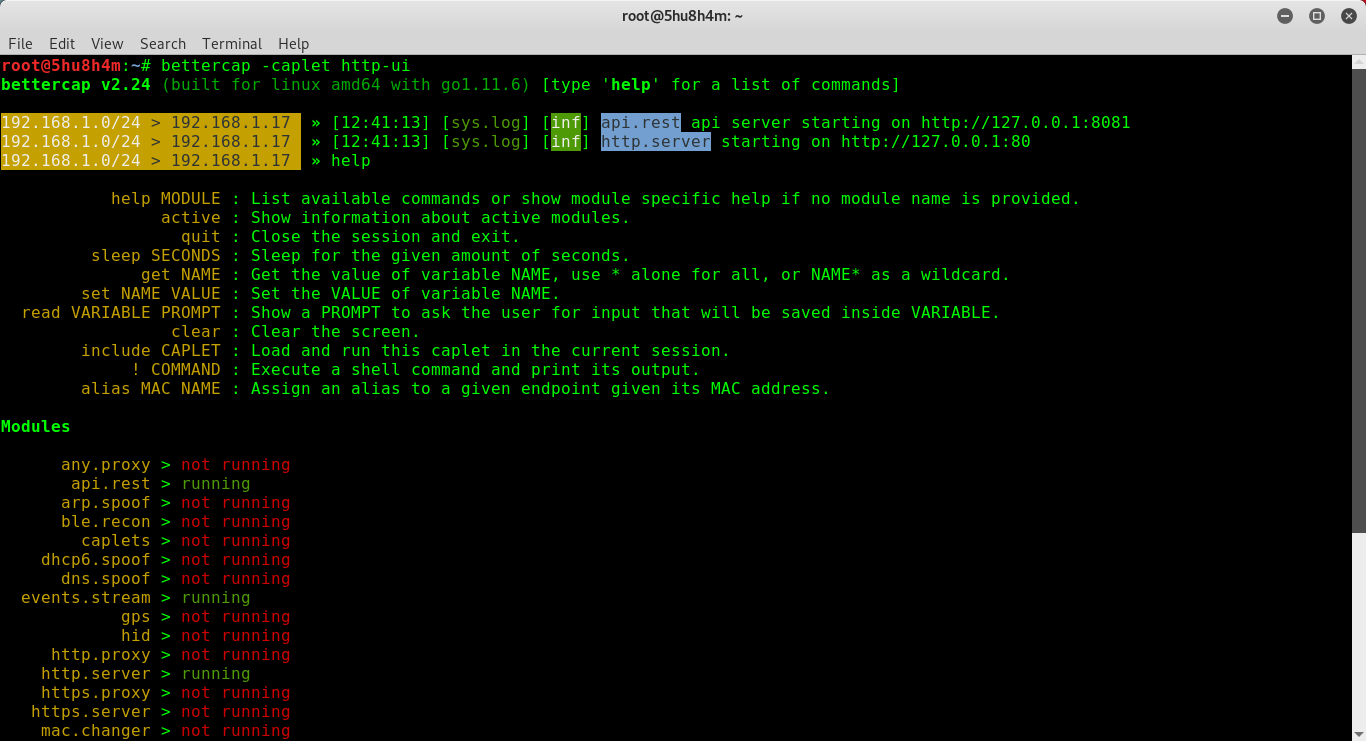
“In the above example, the above command run api.rest, http.server modules.”
NOTE: While user trying to visit Web UI http://127.0.0.1 and it says “404 page not found” then again, it’s very simple error and able to fix it, follow the solution given below:
Need to copy ui directory to the specific path for that follow the command given below:
“cp /usr/local/share/bettercap/ui /usr/share/bettercap/”
Error fixed...! and it will open Web UI for user then it asks for credentials which are located into a specific file.
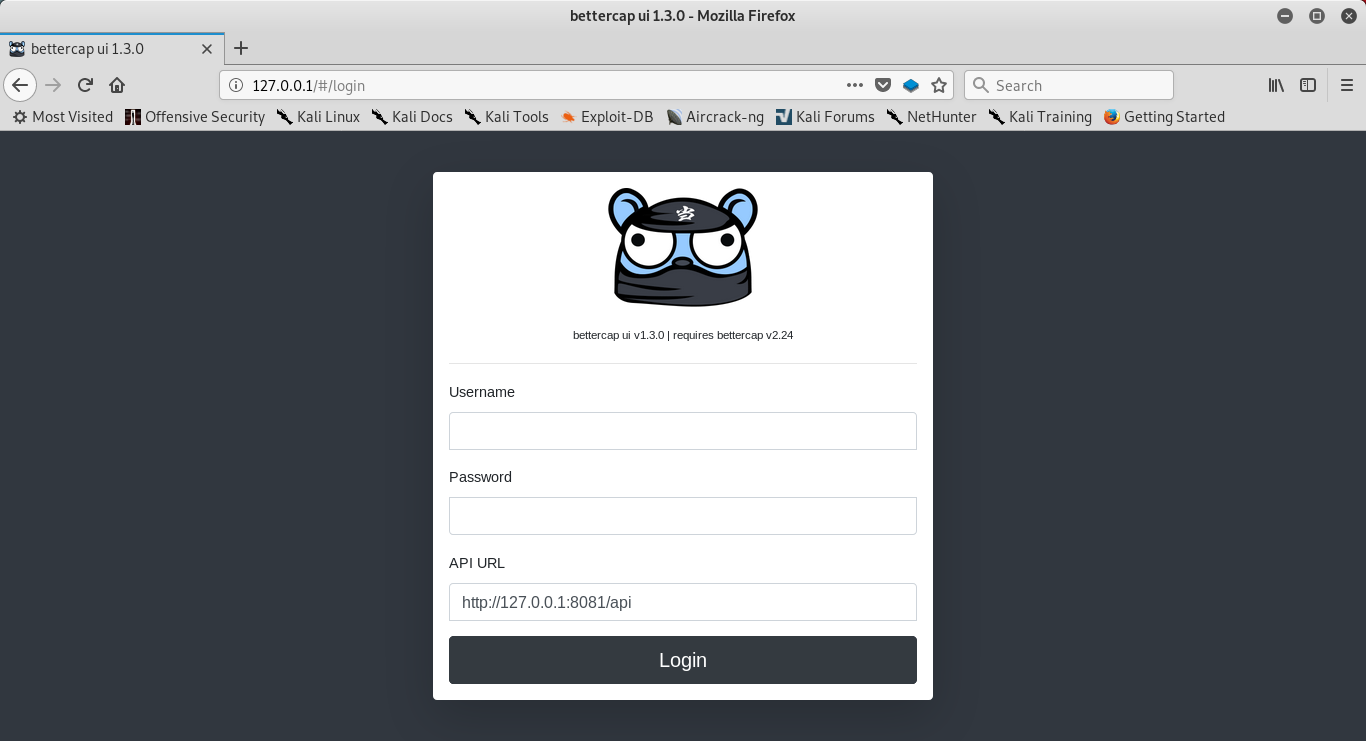
“In the above example, it asks for the credentials.”
Now question is where is the credentials are stored, it’s stored in http-ui.cap which is located at /usr/share/bettercap/caplets/http-ui.cap
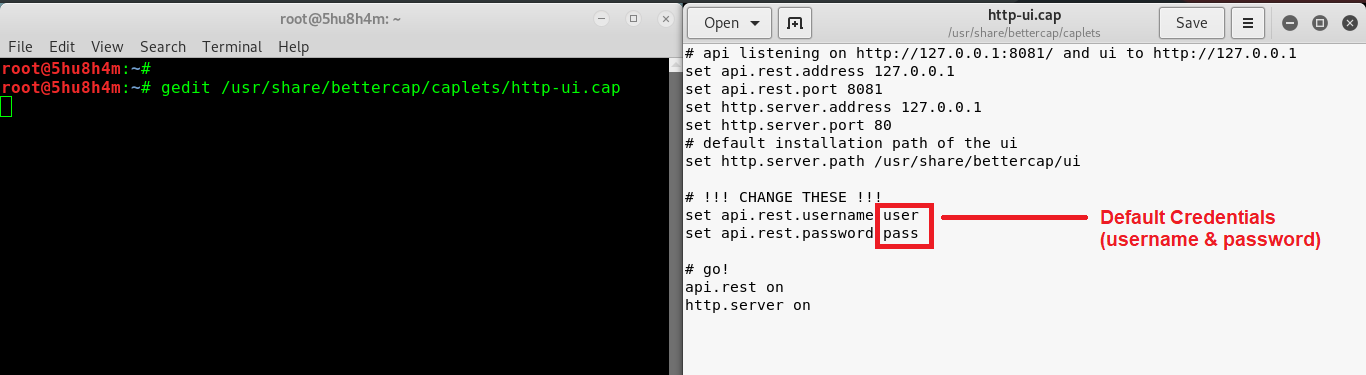
“In the above example, the credentials stored in particular file, and can also see user:pass credentials.”
Enter username and password and control bettercap UI mode.
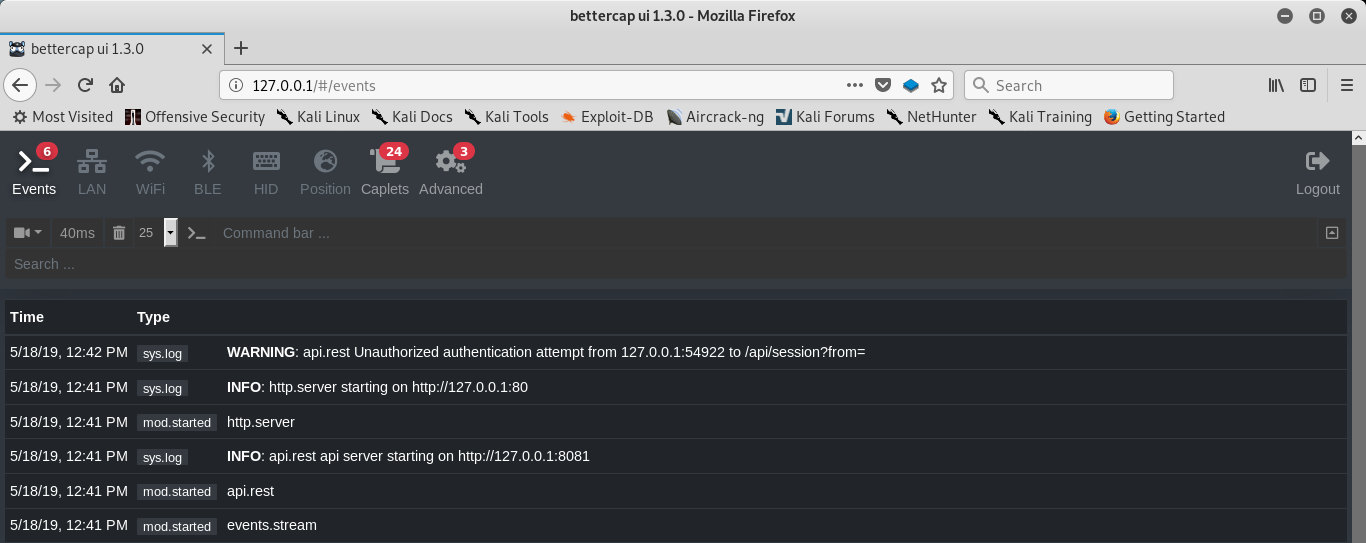
“In the above example, user can use and handle bettercap easily using Web UI”
Isn’t is awesome…! Lots of Newbie’s and Security Expert easily use Bettercap 2.x with Web UI mode of it.